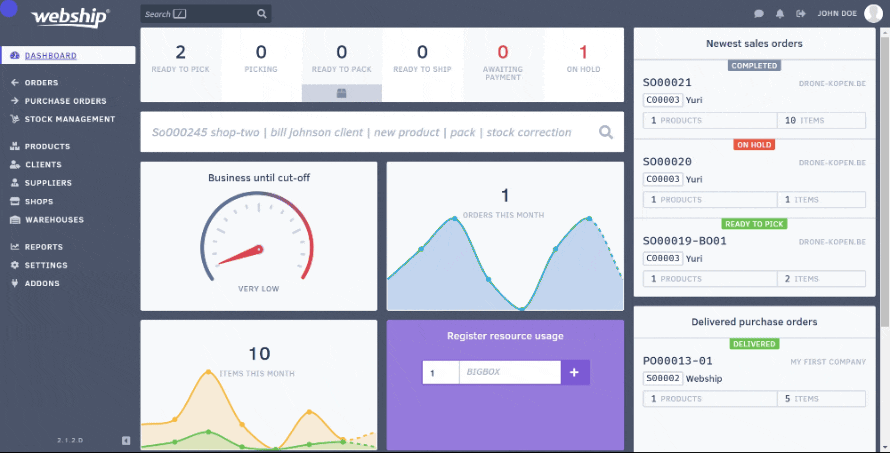Import fields
Webship Online links the column headings from the import file to the corresponding fields in the application. It’s important, therefore, to enter the correct column heading each time. Download your template with the correct column headings here!
The following data can be imported, with the correct column heading displayed in parentheses each time. The required fields when creating new products are indicated in bold.
- Client number (client_number)
- Name (name)
- Contact (contact)
- E-mail (email)
- Telephone number (phone)
- GSM number (mobile)
- VAT number (vat)
- Billing Address: Address line 1 (billing_address_1)
- Billing Address: Address line 2 (billing_address_2)
- Billing Address: Postal code (billing_postal_code)
- Billing Address: Municipality (billing_city)
- Billing Address: Province (billing_province_state)
- Billing Address: Country (billing_country)
- Delivery address: Name (shipping_name)
- Delivery address: Address line 1 (shipping_address_1)
- Delivery address: Address line 2 (shipping_address_2)
- Delivery address: Postal code (shipping_postal_code)
- Delivery address: Municipality (shipping_city)
- Delivery address: Province (shipping_province_state)
- Delivery address: Country (shipping_country)
Import settings
Once the file has been created, you can import it into Webship Online using the customer overview screen. Navigate to “Customers” and click the import/export icon at the top of the list. You can opt to overwrite existing rows. This means that customer data already present in Webship Online will be overwritten.
For example, if a customer’s phone number is already present in Webship Online, but the fields in the “telephone number” column are not completed in the import file, the phone number will be erased during the import. So please ensure the import file is as complete as possible. If you do not check this option, only new customers will be imported. Webship Online links the data from the import file to the existing data in the application based on the customer number and/or VAT number.
Webship Online only imports the columns that are present in the import file. So if you do not use the column heading “telephone number”, then the telephone number will not be imported nor overwritten.