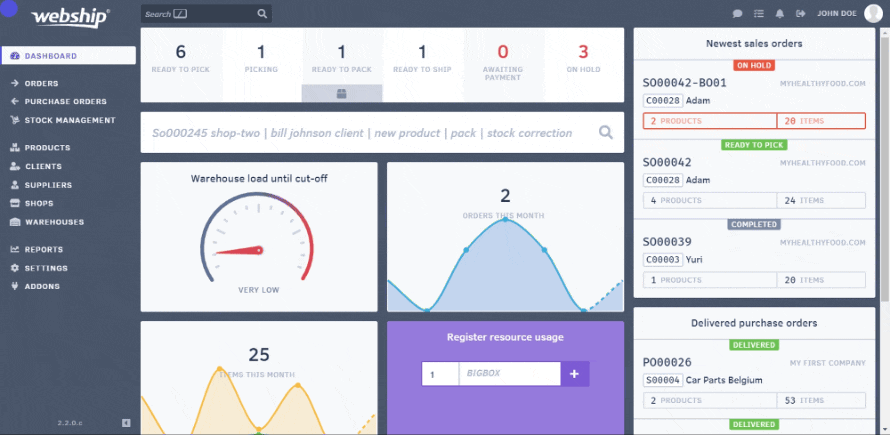To work efficiently we recommend linking Sendcloud to the cloud application. This will allow you to print shipping labels without hassle. To connect Sendcloud, you will need to complete the following steps:
- Log into your Sendcloud account
- Navigate to “Settings” => “Integrations”
- Choose “Sendcloud API” as the type of integration
- Enter “Webship Online” as the name, leave the other fields (public key, secret key and webhook url) unchanged.
- Save
- Enter two keys in Webship Online via the menu item “Addons” and the Sendcloud cogwheel