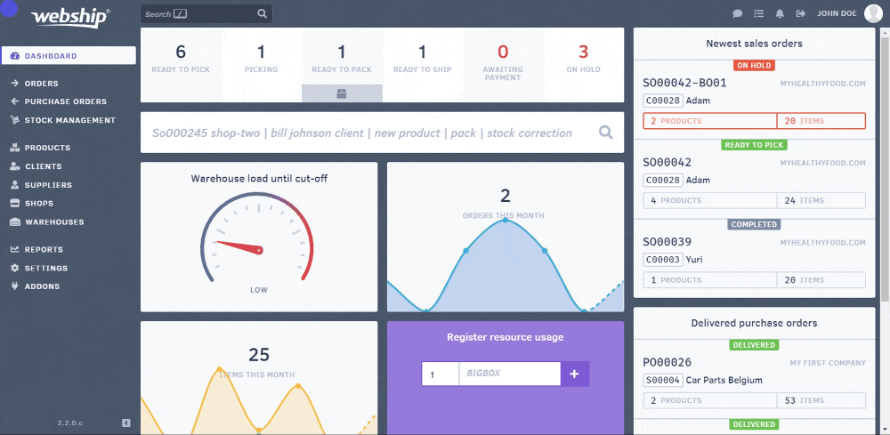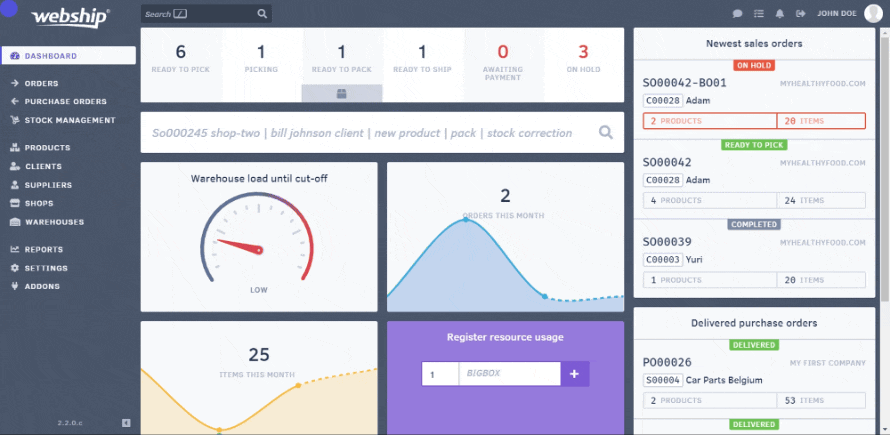The billing address is not always the same as the delivery address. If the delivery address is different from the billing address, Webship Online will take this into account, provided that the delivery address has been entered. There are two ways to enter the delivery address.
Sales order data sheet
When you create a sales order, you have to select a customer of course. By default, the delivery address is show. This address is the same as the billing address (unless a different delivery address is mentioned in the customer’s data sheet). Once you have selected a customer, you can edit the customer’s details by clicking edit. You can then edit the delivery address. Don’t forget to check the box to save the data in the customer data sheet as well!