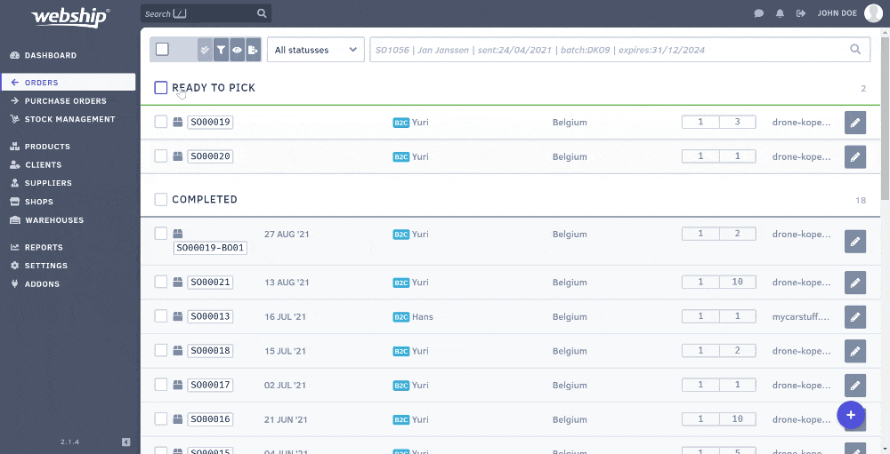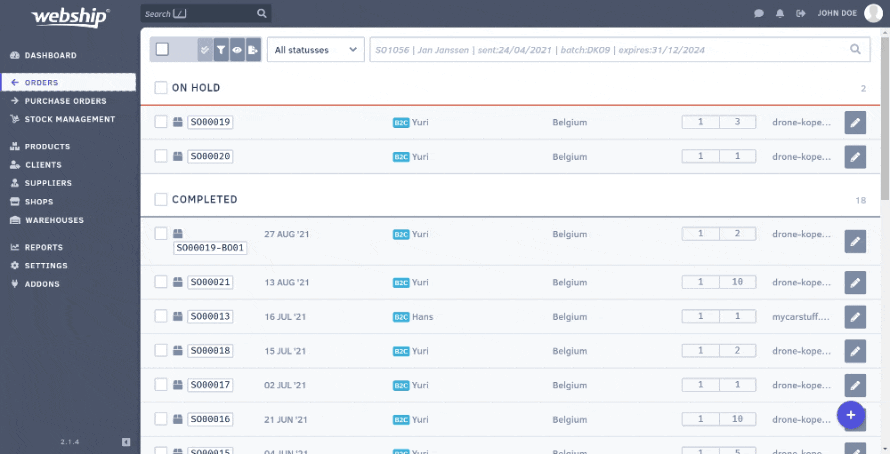There are two main ways of changing the status of a sales order:
- from the summary list of sales orders
- from the sales order detail page
In addition to these two methods, there are also some “hidden” ways to change an order’s status.
The first way is to change the status during digital picking. After each picking round, users have the option of immediately setting the status of the picked orders to “ready for packing”. Another example is scanning the packing list’s data matrix, which immediately takes you to the packing screen for that order but also enables you to change order’s status to “packing”.
When you have a web shop platform linked to your account, adjusting the status in Webship Online can also adjust the status in the linked web shop. The system depends on the platform, so be sure to read our documentation on web shop links.