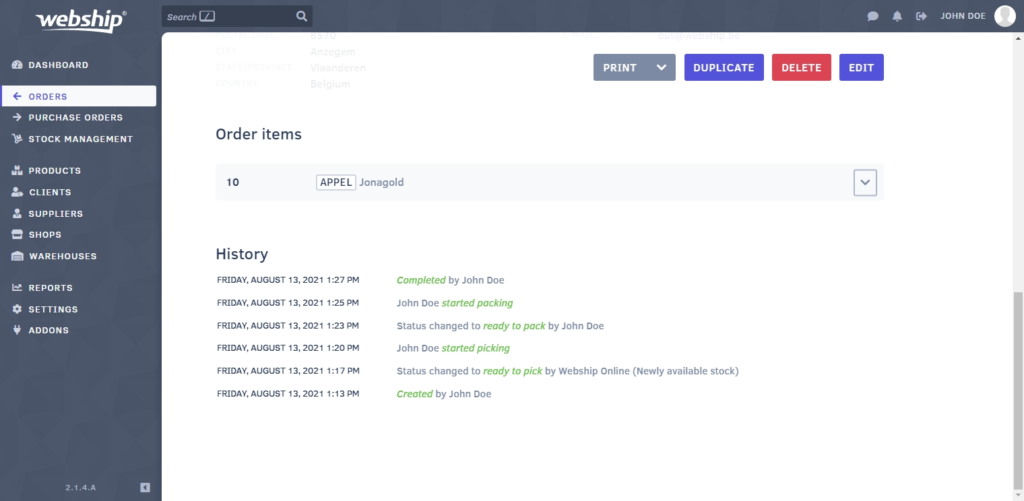As an entrepreneur, you may have multiple e-commerce channels that are linked to Webship Online. You will want to trace the origin of your sales orders. There are multiple ways to do this.
Summary list
From the order summary list, you can display the “shop” for each order in your view (click the “eye” icon at the top of the list).
Details page
The order details page displays the shop that originated this order at the top, just below the SO number.
History
The sales order history shows you how an order ended up in Webship Online. Did you create the order yourself or did the order come in from a linked e-commerce channel such as Woocommerce or Lightspeed? Below you can see an example of a sales order created manually by John Doe.