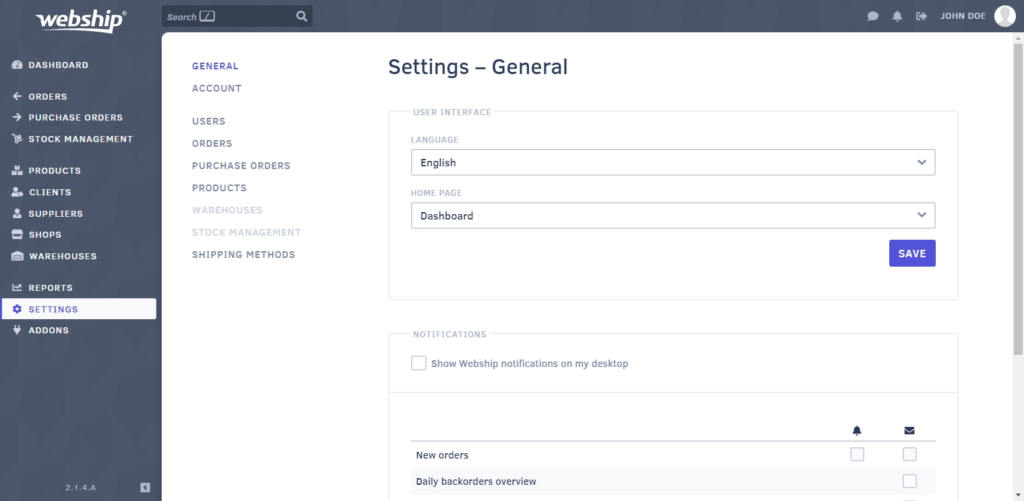Webship Online has a lot of pages. You may prefer to spend most of your time looking at purchase orders, while someone else may want to search their sales orders more often. You can choose a home page depending on your preferences. That way, your preferred home page is immediately displayed when you open Webship Online. To determine your home page, go to the user area of the general settings. In the example below, the home page is set to ‘dashboard’.
Popular Search
skuproduct itemshopifywoocommerceshop