In principle, you only need to perform a manual synchronisation when you’re setting up a new web shop. Once the web shop has been connected via the API keys and the initial synchronisation has been performed, Webship Online will automatically synchronise the data. Only when new products have been created on a linked platform should you perform manual synchronisation to make sure they are loaded into our application.
For both Woocommerce and Magento 2 web shops, we can synchronise all data from the web shop platforms in Webship Online with a single click of a button.
Before retrieving data from an online web shop platform, make sure that all the products in your online shop have a SKU (Stock Keeping Unit) number.
To do so, navigate to “Shops” and select the web shop you set up earlier via the API link. At the bottom of the page, you can find the button to start the data transfer. Press the button to start the transfer. There’s no need to stay on the page, as the process will run in the background. You will receive a notification when the transfer is completed.
The following will happen:
- New products from the web shop platform will appear in Webship Online.
- If the product is already present in Webship Online, only additional information (e.g. description) will be retrieved. Existing information (such as name and stock numbers) will not be overwritten. The SKU is the basis for matching.
- All orders with the status “pending” (in Woocommerce) or “processing” (in Magento 2) will be retrieved.