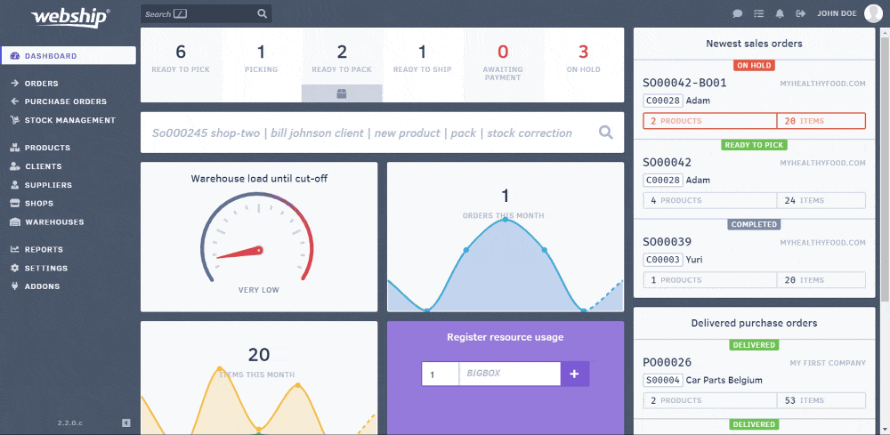There are many reasons for wanting to transfer locations in a warehouse. You can do this in Webship Online as well, of course.
To move a location, click “move location” in the “stock management” menu. If you enter the current location, a list of all items to be moved will appear. Next, enter the target location. This is the location the items will be moved to. You can select a target locating by choosing a warehouse and a location.
Pro tip
Use a barcode scanner to scan the locations to reduce errors.