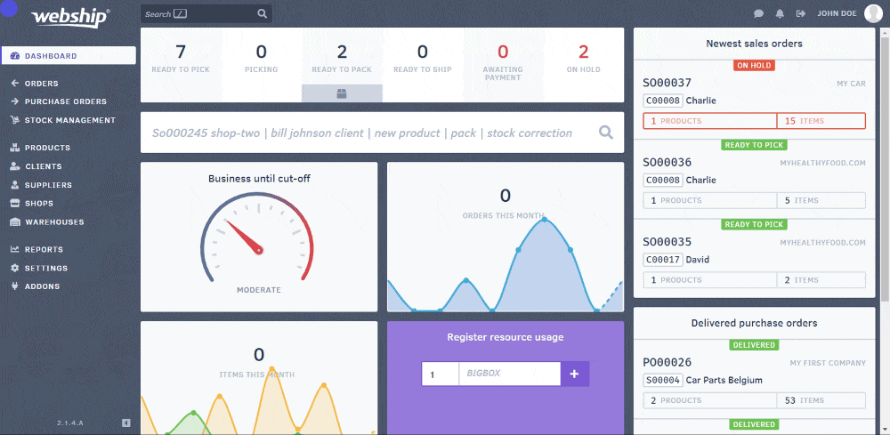You can export suppliers from the supplier overview screen by selecting import/export from the filters. Then click “export suppliers” and a CSV file will be downloaded.
CSV file
The following information is exported:
- Supplier number
- Name
- Contact
- Phone number
- VAT number
- Address line 1
- Address line 2
- Zip code
- Municipality
- County
- Country
Make CSV file readable
All data will be exported as a single column. To make sure you can read the file, convert the file to a regular Excel spreadsheet. There are multiple ways to do this:
- In the CSV file, click “data” and then “text to columns”. Make sure to select “comma” as the separator.
- In the CSV file, click “data” and then “from text/csv”. Select the CSV file that needs to be converted and check the separator.
- Use an online conversion tool to convert the CSV file into a readable Excel file.