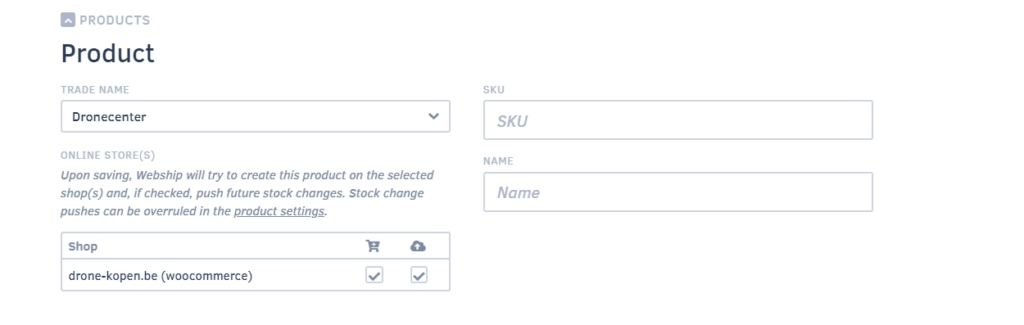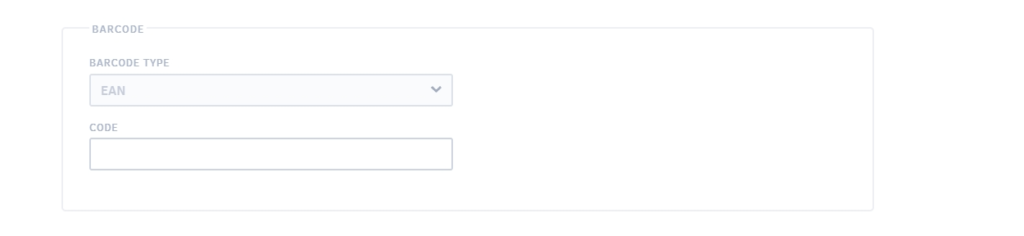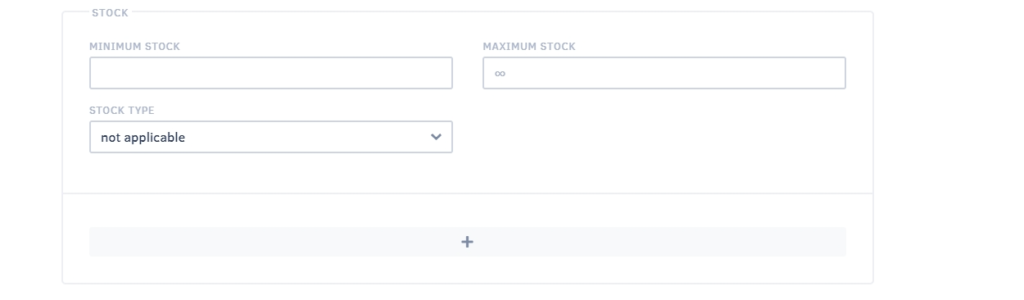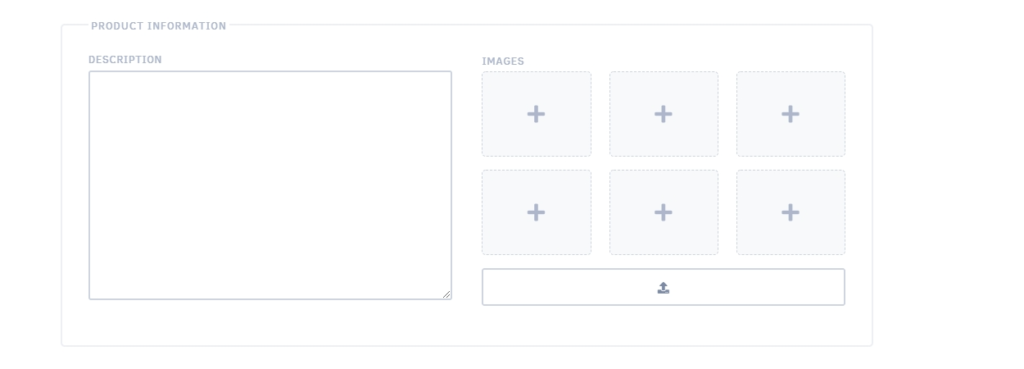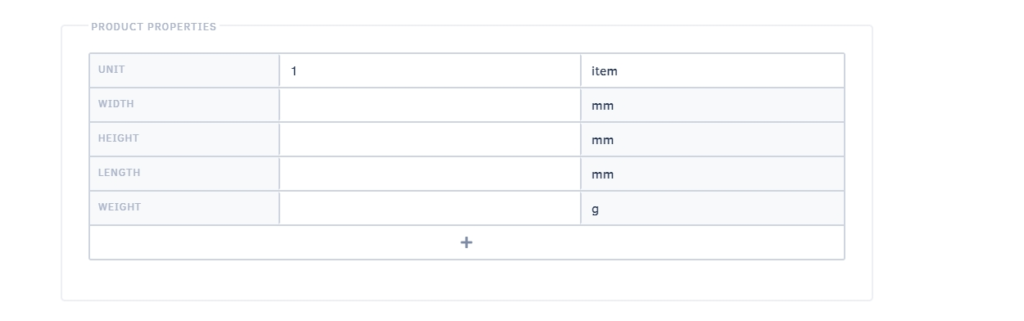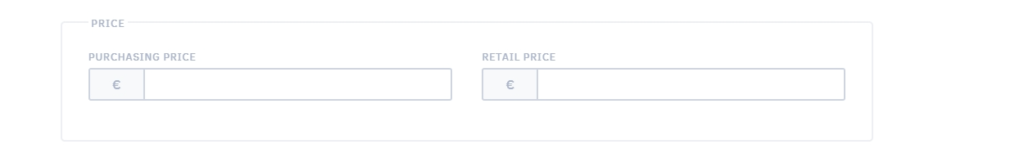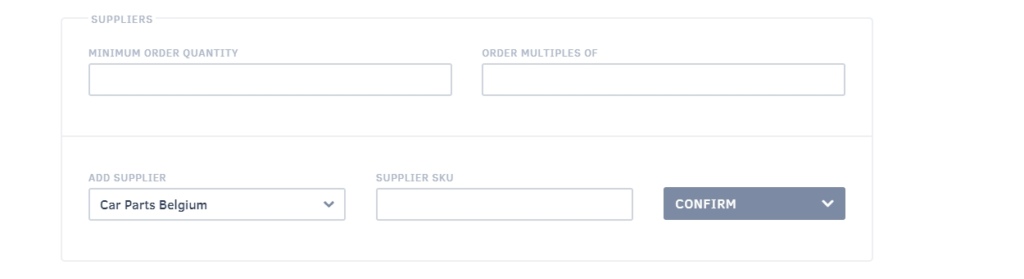Webshop
If an e-commerce platform is linked to Webship Online, you will always get the option to create the product directly on the linked e-commerce platform. You can also decide to match the stock levels to the linked e-commerce platform.
Barcode
Barcodes can be used to identify a product in addition to the product code. When you sell your products in physical stores or on certain online marketplaces, a barcode is usually required. You will need to use a unique EAN code, which has to be requested from the relevant authority to make sure you get a unique EAN code. You can then enter this (EAN or Code39) barcode in Webship Online.
Stock levels
If you have entered the minimum stock level, you will get an indication in the product overview if the minimum stock has been reached. This notification is a useful reminder to make sure you don’t run out of stock. You can also choose a stock type such as LIFO, FIFO and FEFO.
Product Information
Adding product information is important, to make sure the product data sheet is as complete as possible. This field enables you to add product images and you can enter a detailed product description, which is also sent to the linked e-commerce platform.
Product features
By entering the weight, you can check the weight when packing an order to avoid errors. Filling in the dimensions (width, height and length) also ensures an additional check. In the future, Webship Online will even suggest which shipping box to use for packing products whose dimensions are filled in. Setting the picking unit will facilitate picking (e.g., “1 box,” “1 bottle,” “1 piece,” “1 glass,” “1 set,” etc.).
Price
Providing the purchase price enables you to check the total inventory value at any time. If you provide the sale price, you can easily calculate your profit margin per product.
Supplier
The supplier information is another important element when creating a new product. You can link a particular supplier to the product and enter the supplier’s SKU if necessary, to place orders quickly. Minimum order quantity and set order quantities can also be relevant fields. If you complete these fields, you will know how many pieces you have to order from the supplier as a minimum or how many pieces you will have to order at a time, e.g. per box of 50 pieces.