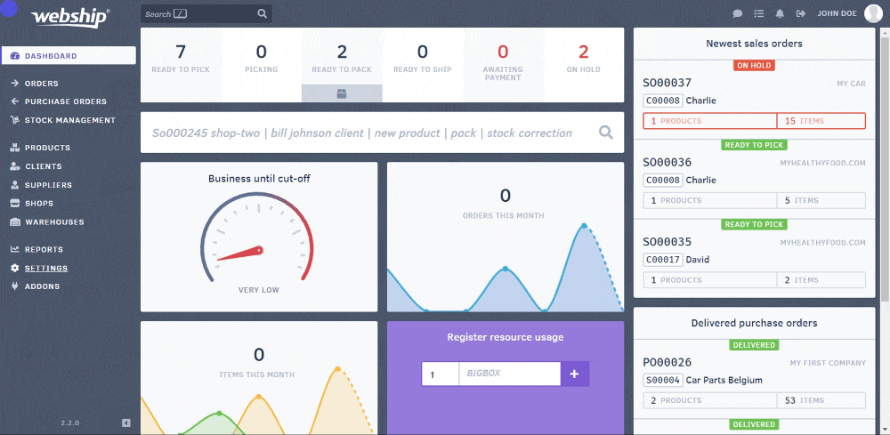You can change your password in account details. To change a password, you will first have to enter the current password and then you can enter the new password. You will need to repeat this new password again to make sure there were no errors when entering the password. For security reasons, we recommend that you change the password you received after your first login. Choose a strong password that meets our requirements, don’t make it too easy for rogue bots (or hackers)!
Pro tip
Use https://strongpasswordgenerator.com/ to generate a random, strong passwords. Don't forget to save it somewhere 😉!