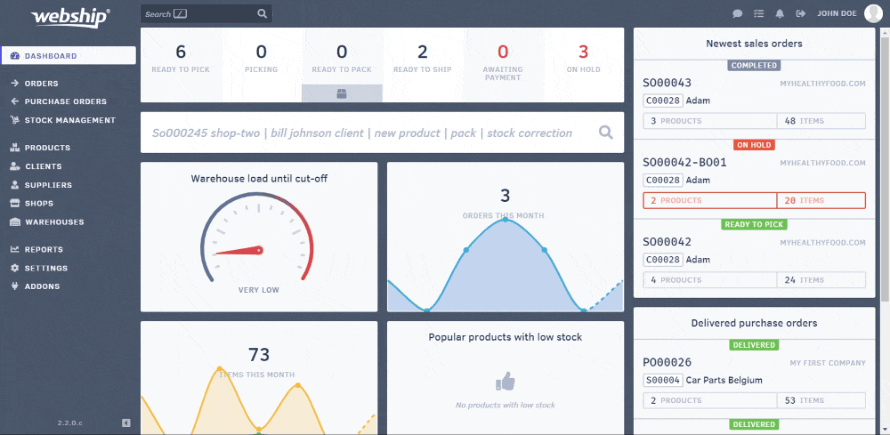Webship Online keeps track of all information regarding customers, suppliers, warehouses and products. The information is accurately displayed on the reports page. To view all available reports, click “reports” in the Webship Online navigation bar.
If you click “most sold last month”, you will get an overview of the 25 products with the highest sales of the past month. If you have multiple shops, you should first select the desired shop.
The report shows the product’s name and the quantity sold.
Pro tip
If you want to consult a different report, don’t close the screen or go back. You can access the other reports from the current report.