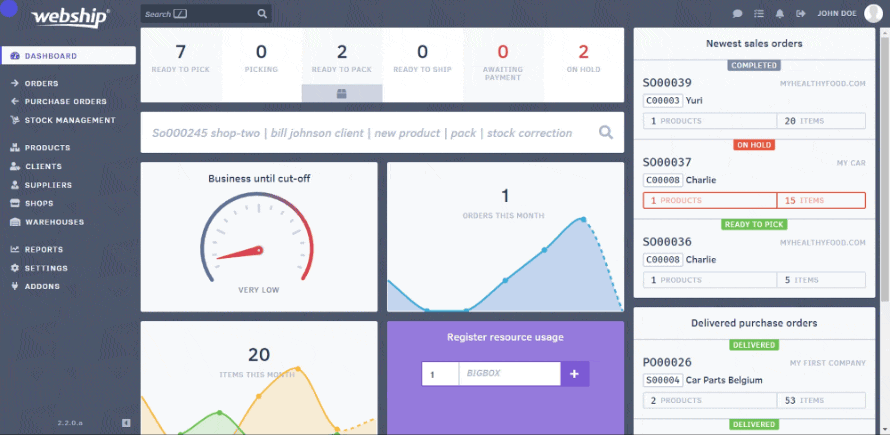Besides the standard information such as product name, supplier and SKU, there are a number of other product features you can fill in. We always recommend filling in as much information as possible (see ‘product data sheet‘ for all possible fields).
Purchase and retail price
The purchase price allows you to check the total stock value at any time via the ‘stock value’ report. In addition, the purchase price also allows you to calculate the total value of a purchase order. Last but not least, the purchase value will be used to calculate the parcel value for customs purposes of non-EU B2B orders.
In turn, the purchase price will take care of the correct and automatic formatting of customs documents for non-EU B2C shipments.
HS code and country of origin
For non-EU shipments, the HS code and country of origin will be used to automatically prepare and/or digitally deliver the necessary customs documents to the selected courier.
Dimensions & weights
By entering the weight (incl product packaging), you can perform a weight check during packing to avoid errors. In addition, the product weight also provides a pre-filled total weight of an order on the packing screen.
Picking unit
The picking unit facilitates picking (e.g. ‘1 box’, ‘1 bottle’, ‘1 piece’, ‘1 glass’, ‘1 set’, etc.) and prevents confusion. Especially when you store composite and/or derived products together with the source product in your warehouse, you may have to take both single items and full boxes from the same location, depending on the SKU. Then it is handy that the correct picking unit can be clearly read during picking (digitally or on paper).
EAN code
Does your product have an EAN code? Then be sure to fill it in, this has several advantages: it allows you to quickly scan a product to arrive at a certain order or to open the product sheet. For certain links with sales channels (think of marketplaces), the EAN code will be mandatory for correct synchronisation of data.
Product image
One or more product images can be added. These images may differ from the product images on your webshop, idealilter these images show how the products are stored in the warehouse (i.e. in the packaging). This helps you reduce the error margin and make the (digital) picking process more efficient.