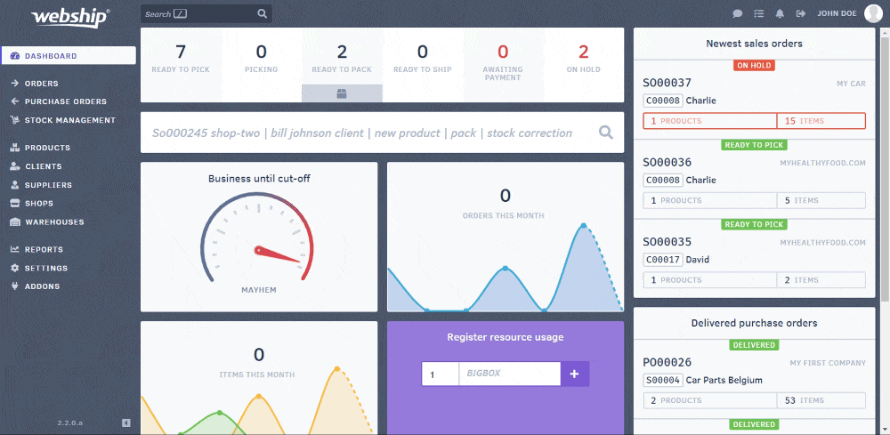If you want to use warehouse locations to find products in the warehouse quickly, you first have to create a warehouse. You can add a new warehouse in the “warehouses” menu. Click the “plus” sign to add a new warehouse.
You can then enter general information about, with the following required fields:
- Warehouse name
- Address details
You can decide to add a few notes. Adding notes is not required but can be useful. Don’t forget to save the new warehouse!