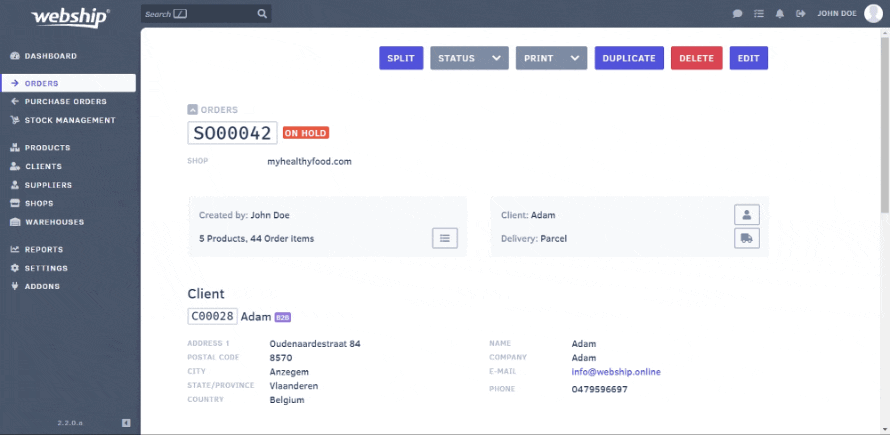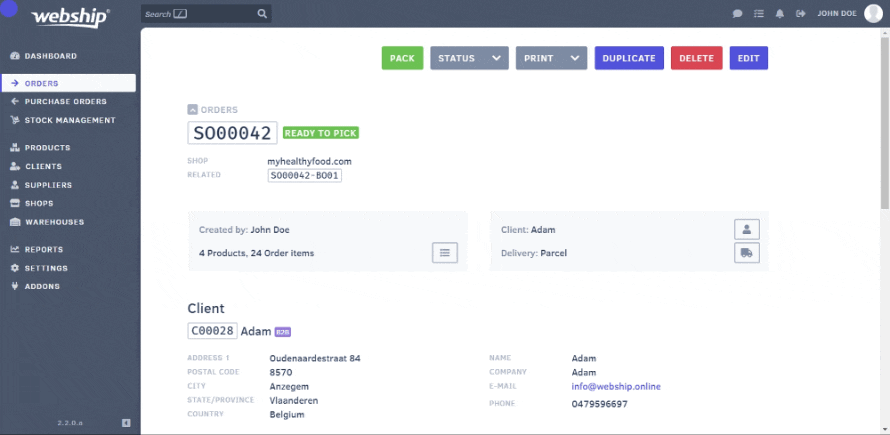Split sales order
One or more products from an order may be temporarily out of stock. Sales orders will then be automatically placed “on hold”. Once all goods come in again and have been placed in the warehouse by you (or a staff member), the order will automatically get the status “ready for picking”. That way, sales orders will be processed automatically as soon as possible.
When an order contains both products that are in stock and products that are temporarily out of stock, you can easily split up an order to send those products that are in stock. You can process part of a sales order in Webship Online by clicking “split” at the top of an order’s detail page. You will then see the option of splitting up the order into a back order.
Backorder
Products that are out of stock are placed in a backorder (you can easily trace backorders by entering the original order number and adding the suffix “-BO”). This back order can be split up further, if necessary, when certain products are back in stock. As soon as all products from a backorder are back in stock, this backorder will automatically get the status “ready for picking”.
By the way, if you want to see the number of backorders that have been created and get an idea of the total order, you only need to look at the original order.