Webship Online keeps track of all information regarding customers, suppliers, warehouses and products. The information is accurately displayed on the reports page. To view all available reports, click “reports” in the Webship Online navigation bar.
If you click “idle stock”, you will get an overview of all products that have not been sold since a specified date. Please note that incoming goods during the same period are excluded.
To create the report, you will have to choose a trade name and enter the date you want to use as the threshold. The report shows the product’s name and stock level (the number of products that have not been sold since the specified date). You can also choose to show the products without stock.
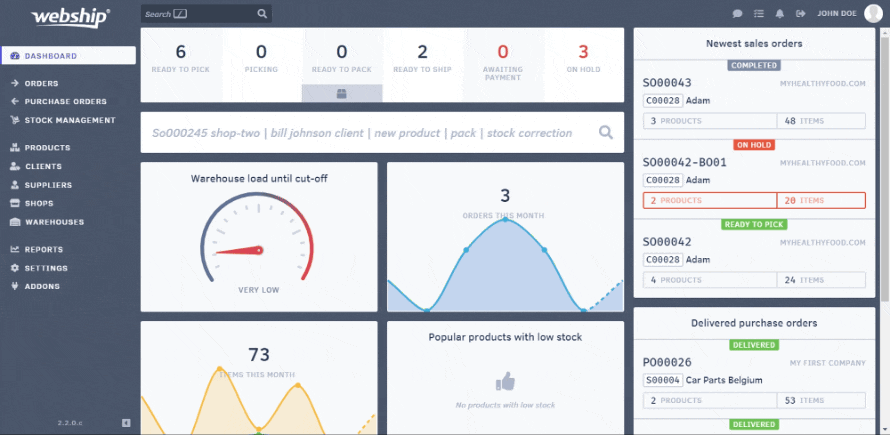
If you want to consult a different report, don’t close the screen or go back. You can access the other reports from the current report.
