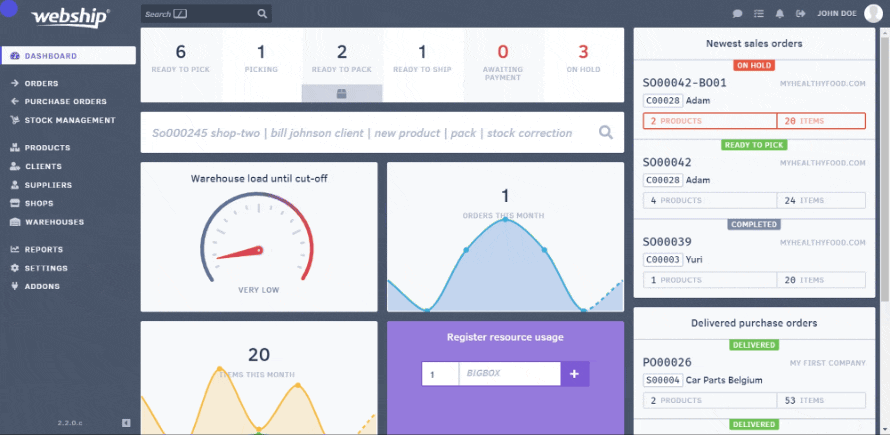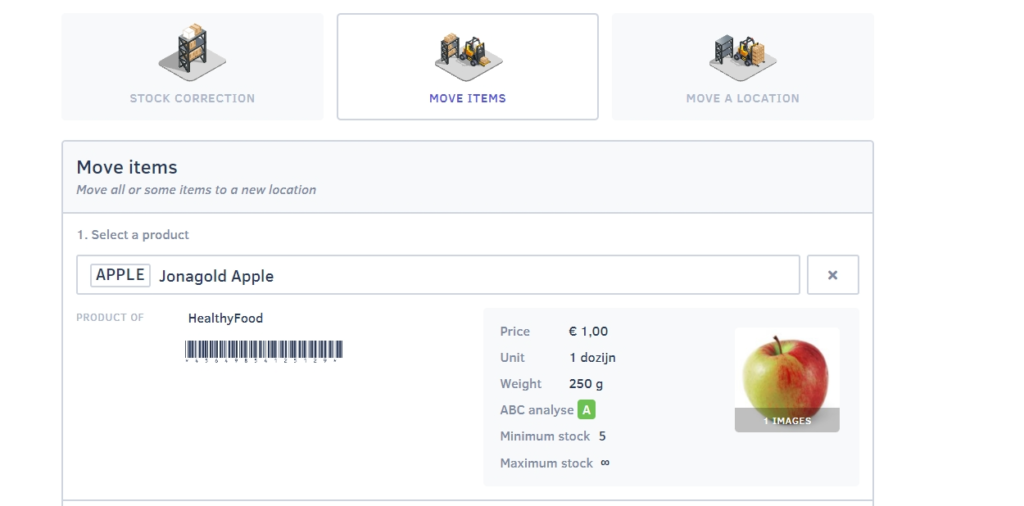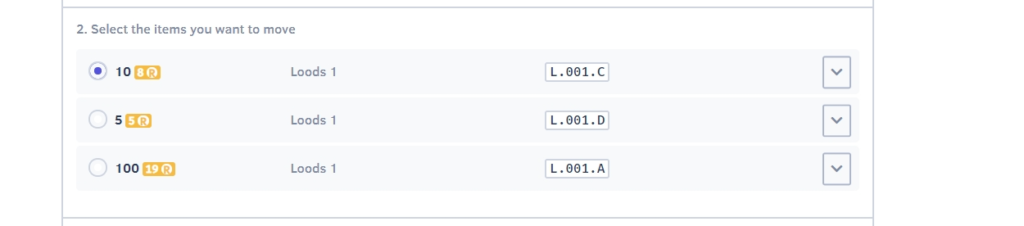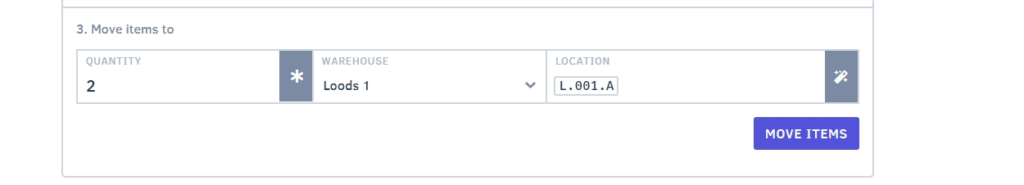There are many reasons for wanting to move products to another location in a warehouse. Let’s list a few of those reasons:
- Products may be at a different warehouse location than indicated in Webship Online.
- Creating space in the warehouse by grouping certain products in a single location.
- Moving popular products to a better warehouse location, for example close to the packing tables.
Attention
Items that have been reserved cannot be moved to another location. What if you really want to move items to a different location? You can either move the entire location or book the items out and book them in again via a stock adjustment.